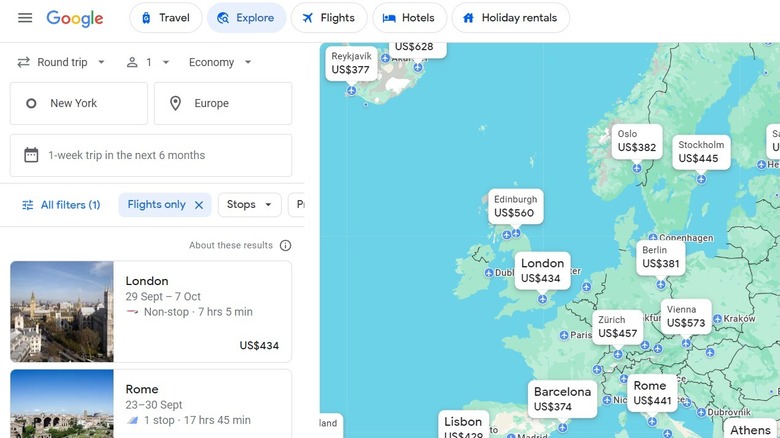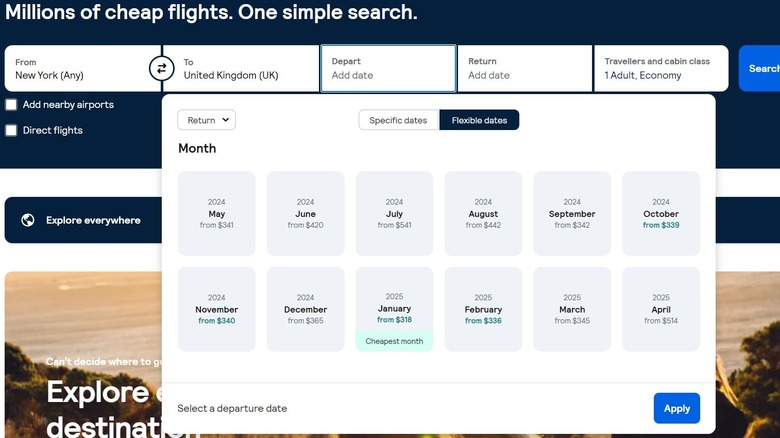This Genius Tip Can Get You Ultra-Cheap Flights, According To Rick Steves' Son
Airfares have risen astronomically since 2019, with 2022 and 2023 seeing record-high fares. That's left most of us — including Andy Steves, son of travel expert extraordinaire Rick Steves — scrabbling to find cheaper flights any way we can, whether by traveling in the low season or searching for cheaper airports to fly into.
Following in his famous father's footsteps, Andy Steves is a budget-conscious traveler whose guidebook to Europe is called "City-Hopping on a Budget." But it's not just city-hopping for cheap that interests Steves. He also wants to find the most affordable airfares, and he published his advice on his blog on andysteves.com. Steves' genius tip to get ultra-cheap flights is to travel by flight availability and price, not by dates. Steves writes that to get the best deal, you should buy the cheapest flights on any date rather than searching for a particular date. Don't get hung up thinking you must see Greece in August, for example. In fact, the best time to visit Greece isn't during the summer months!
After you've booked, ask your workplace for vacation time. This is the opposite of how many of us travel, first booking time off and then booking the vacation. If you can be flexible with dates, then Steves' tip really can help you save big. If you're wondering how to follow his advice to find ultra-cheap flights, here's our breakdown.
How to use Google Flights
First, find a flight-search site or app to use. There are many to choose from, but two of the best ones for our purposes are Google Flights and Skyscanner. Let's start with how to use Google Flights, which Andy Steves recommends for searching whole continents for flight prices.
Google Flights offers highly visual search results. By entering an entire continent in the "Where to?" box (we entered "Europe") and not choosing dates, the site will show you a map for a one-week trip in the next six months. You can adjust the length and timing to suit you and zoom into the map to see more airports.
This is a simple way to see the cheapest airport to fly into. If your results looked like the image above and you were planning to fly to Vienna, you could adjust your itinerary to begin in Berlin and save almost $200. Click on a destination to see exact dates, then jump on that cheap flight. You can also track prices with Google Flights and receive an alert if the price drops. We have a complete guide on how to use Google Flights alerts to find cheap airfares, so be sure to take a look!
How to get the cheapest airfares on Skyscanner
Skyscanner is one of our favorite tools for finding cheap airfares on any date. On Skyscanner's front page, choose your departure airport (or departure country) and destination. Next, click the "Depart" box and select "Flexible dates." The screen will display the lowest-priced flights each month for the next 12 months.
In our image above, you can see that the cheapest flights from New York to the U.K. are in January, while the most expensive months to travel are July and August (no surprises there!). Click on the month you want to travel, and then you'll be taken to a page where you can search by destination city and exact dates.
If you're flying to Europe, we recommend choosing an arrival country on Skyscanner rather than an arrival city. Remember, European countries are far smaller than the U.S., and public transport is generally excellent, so you can zip around easily. Like Google Flights, Skyscanner allows you to track flight prices, so if you don't see something you like, you can wait for prices to drop. Using Steves' method of finding the flight before booking your vacation time will likely save you a ton of money if you have the flexibility.